Davinci Key Commands
Upon Setup
• Set reference for timeline!
• Decide whether you want local or remote grades.
• turn on autosave!
Highlight Mode (only show what has been done up until the selected node) : shift + h
Turning on and off grades
Turn off node command + d
Turn off all nodes option + d
Turn off grade shift + d
New Nodes
Make new node – option + s
Make new node before – shift + s
Make new layer node : optn + l
Make new parallel node : option + p
Gallery & Stills
save to memory : option + number
save to stills : command + option + g
apply memory : command + number
Loop : command + /
Versions (only clip)
New Version : command + y
Next Version : command + n
Previous Version : command + b
Working with Groups
Group-Pre clip : ™îClip : only affects this clip
Group-Post clip : affects all clips in group
Timeline : affects entire timeline