PREP EDIT SEQUENCE
- Duplicate the picture locked sequence and add _FOR MIX at the end
- Simplify the sequence: delete any disabled audio clips and unused audio tracks, and try to keep each audio source on its own track (ie. VO on one track, music on another, sound FX each on their own track)
- Add a 2-pop:
- Move the first frame of the audio and/or picture to the 7 second mark
- at the 5 second mark add 1 frame of “2” in a text layer above 1 frame of generated audio tone
- Make sure your out point changes to where the new end of your edit is
EXPORT OMF
- File > Export OMF. In settings:
- Files: Embed Audio
- Render: Trim Audio Files with appropriate number of frame handles (usually 12)
- Export to: Server > Project > Mix > 00 Mix Prep > Video name
- Check the exported log file to see if there are any errors.
EXPORT MP4 REFERENCE VIDEO
- Export the FOR MIX sequence as a medium bitrate MP4.
- Make sure the 2-pop is included
- Export to the same folder where you exported the OMF
PACKAGE
- Create a folder for the mixer or client that contains the properly named OMF, OMF export log, and MP4 reference.
- Copy to dropbox in the correct project folder to share with the mixer or client.
CREATING STEMS
- In some cases the mixer or client will request or require audio stems instead of an OMF
- In this case, you would follow the same steps for creating a FOR MIX sequence with a 2-pop and everything, but in that sequence you should pay extra attention to be sure each separate audio source is on its own track.
- From here, instead of exporting an OMF, you should export a .wav file of each separate track soloed, ie. solo audio track 1 and export a .wav, then solo audio track 2 and export a .wav, ect. until you have a .wav for each track. Make sure that each .wav export is named appropriately and that the 2-pop is included in all of them.
- After this, you can continue by making an MP4 reference video with all audio included and packaging everything together to send to the mixer or client.